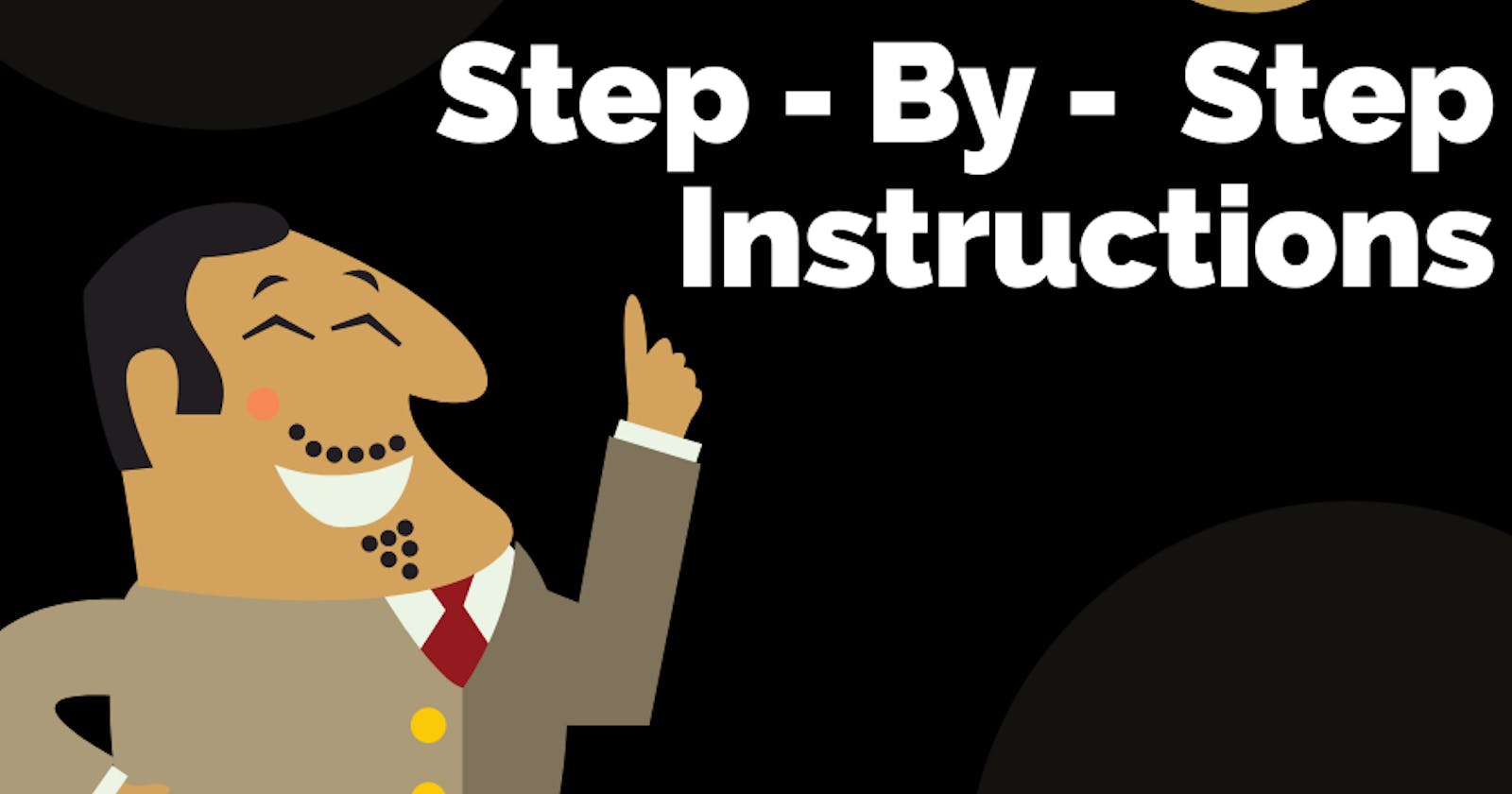Visual Studio Code IDE has an extension pack from Microsoft named, Extension Pack for Java which is included with a Test Runner for Java pack enabling users to use testNG in their tests.
This can be done via a MAVEN Project. Let's checkout the steps in detail -
- Create a Maven Project (Used quick-start in this repo)
- Add the latest testng dependency to the POM.xml from the [mvnrepository](mvnrepository.com/artifact/org.testng/testng "testNG Repo")
- Try to verify the testng jar added to the workspace / project under the Maven Dependencies
NOTE: The same steps can also be used with IntelijIDE or Eclipse
You can also refer to the official documentation of testNG here!